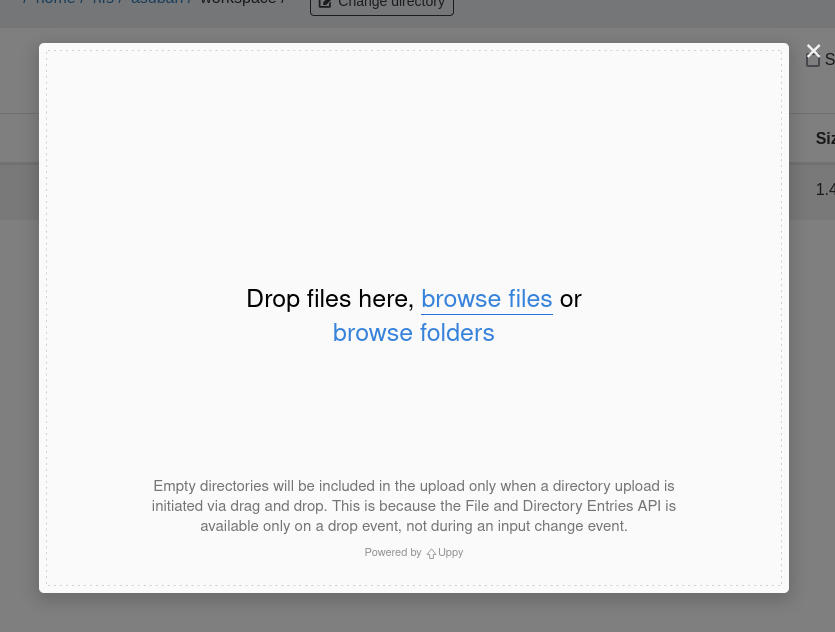How to upload or download files to the cluster
Edit me
Using Rsync
Rsync is a fast and extraordinarily versatile file copying tool. It can copy locally, to/from another host over any remote shell, or to/from a remote rsync daemon.
# Rsync syntax
rsync source destination
# Upload file to the cluster
rsync -avhz data.csv username@hayrat.uob.edu.bh:/home/nfs/username
# Download file from the cluster
rsync -avhz username@hayrat.uob.edu.bh:/home/nfs/username/data.csv /home/username
# Use ~ instead of the full path to home
rsync -avhz username@hayrat.uob.edu.bh:~/data.csv ~
- -a: archive mode
- -v: increase verbosity
- -h: output numbers in a human-readable format
- -z: compress file data during the transfer
You can read more in the rsync manual by running:
man rsync
Using OpenOnDemand
After you login navigate to the file explorer:
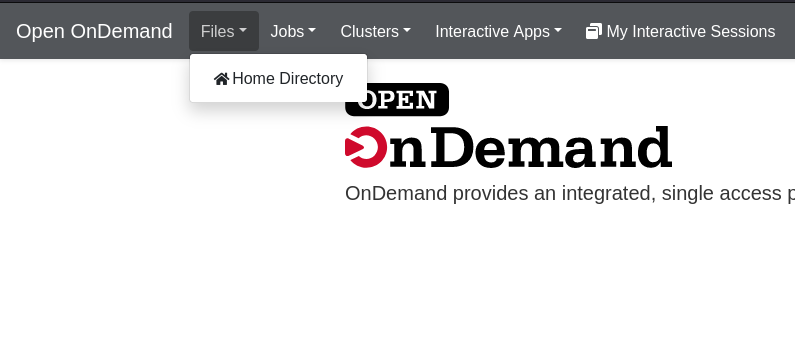
Click on the Upload button:
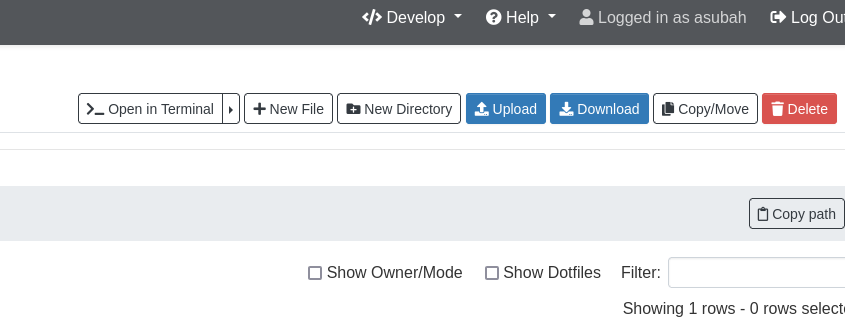
Select your files: